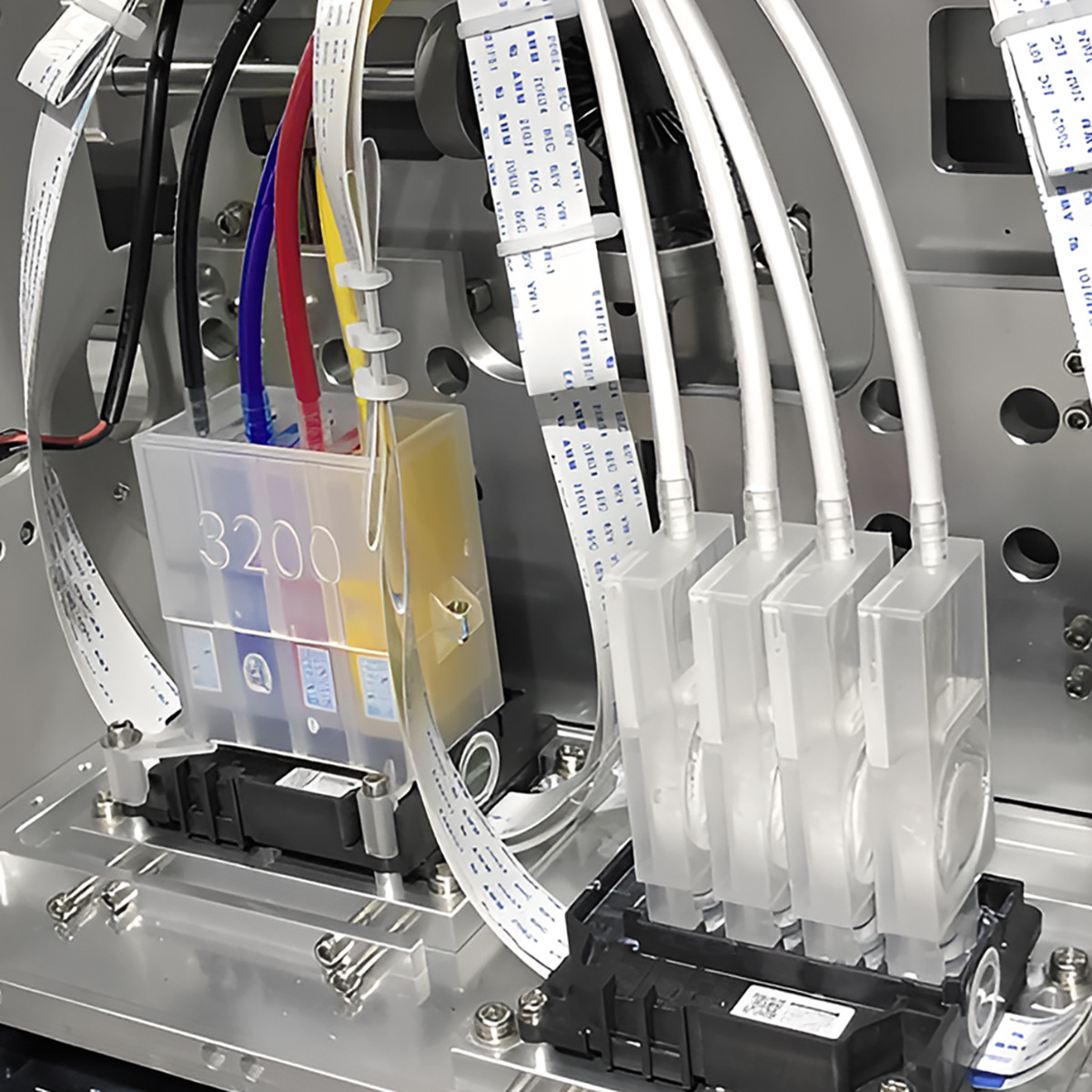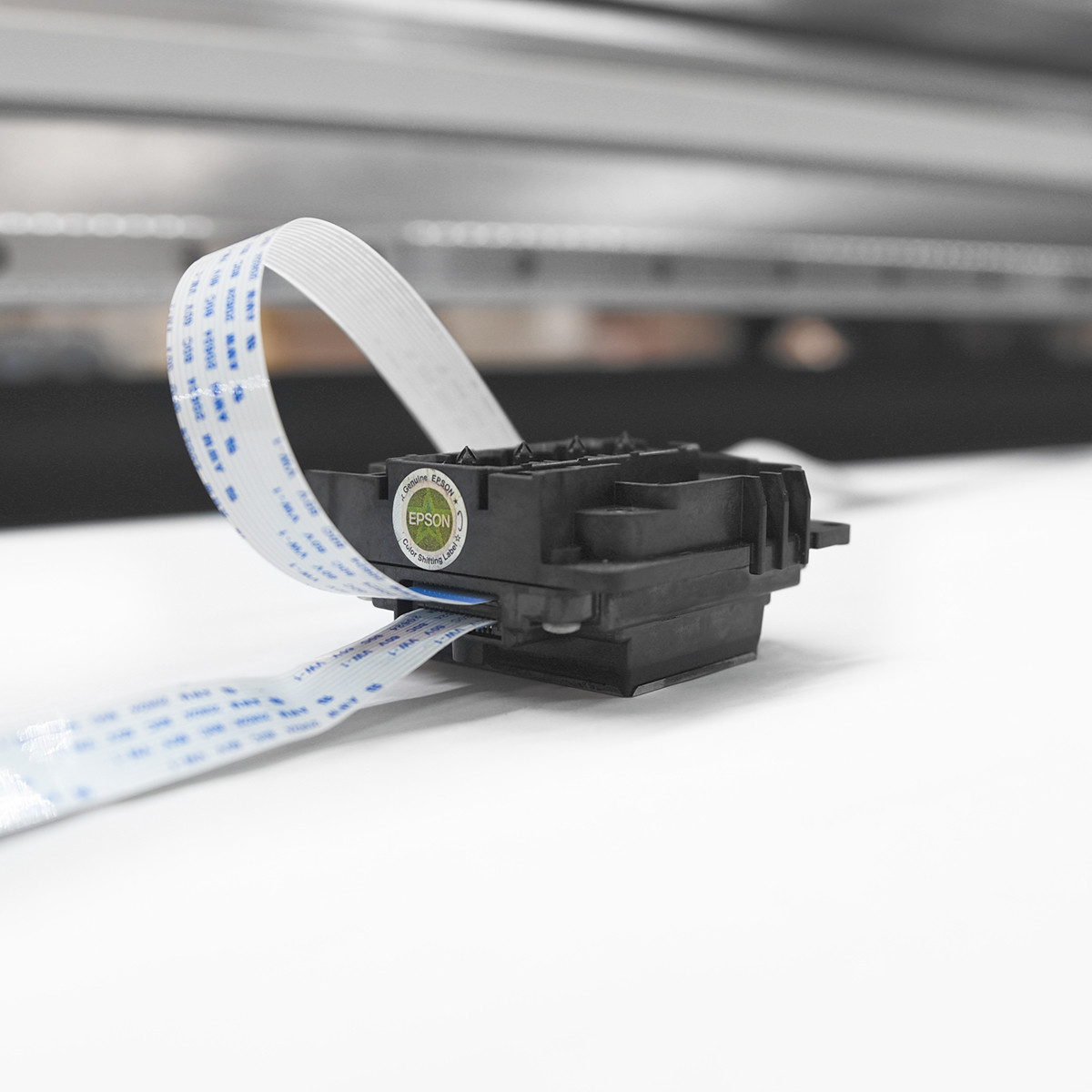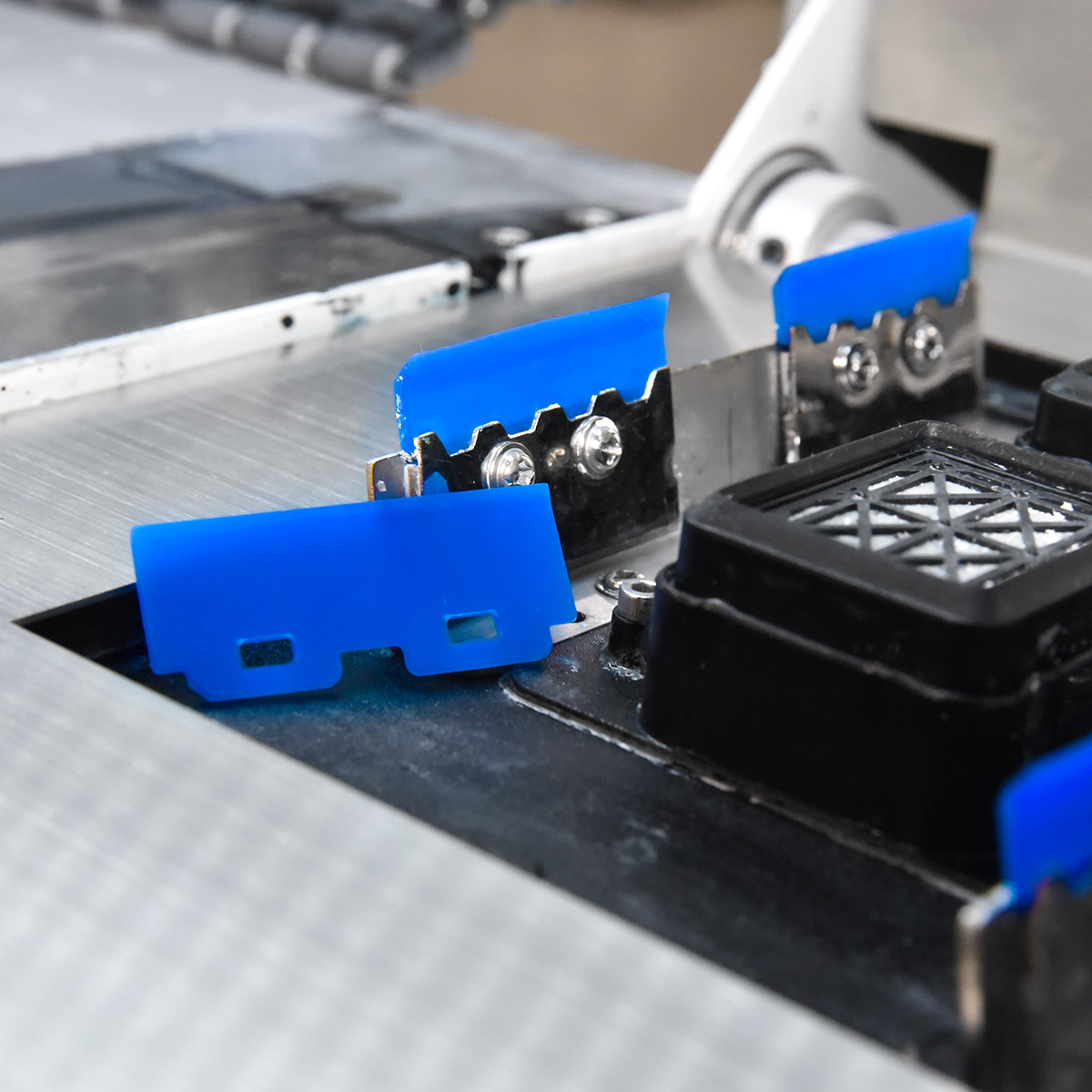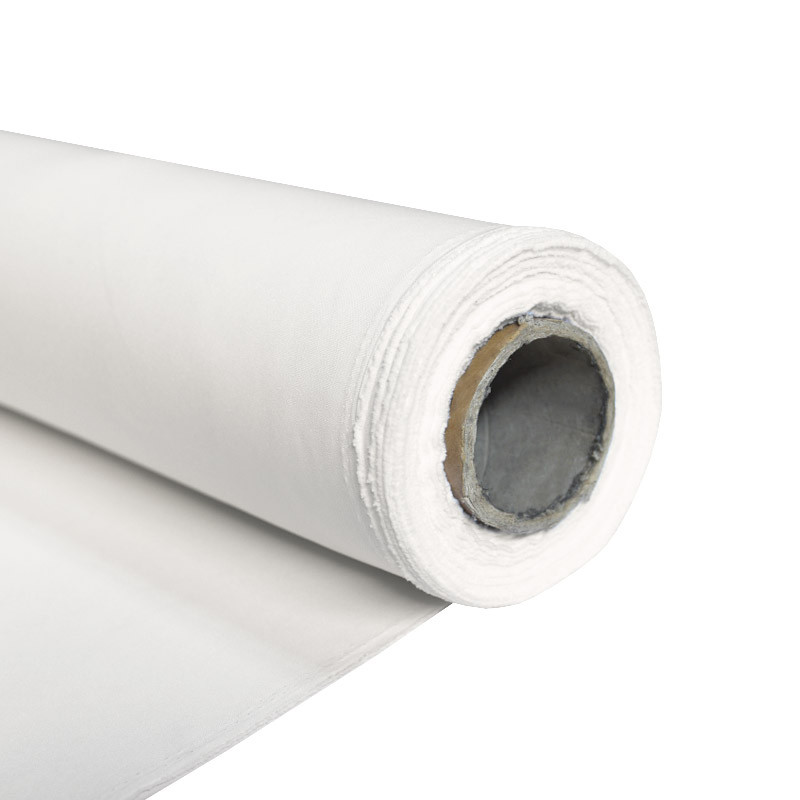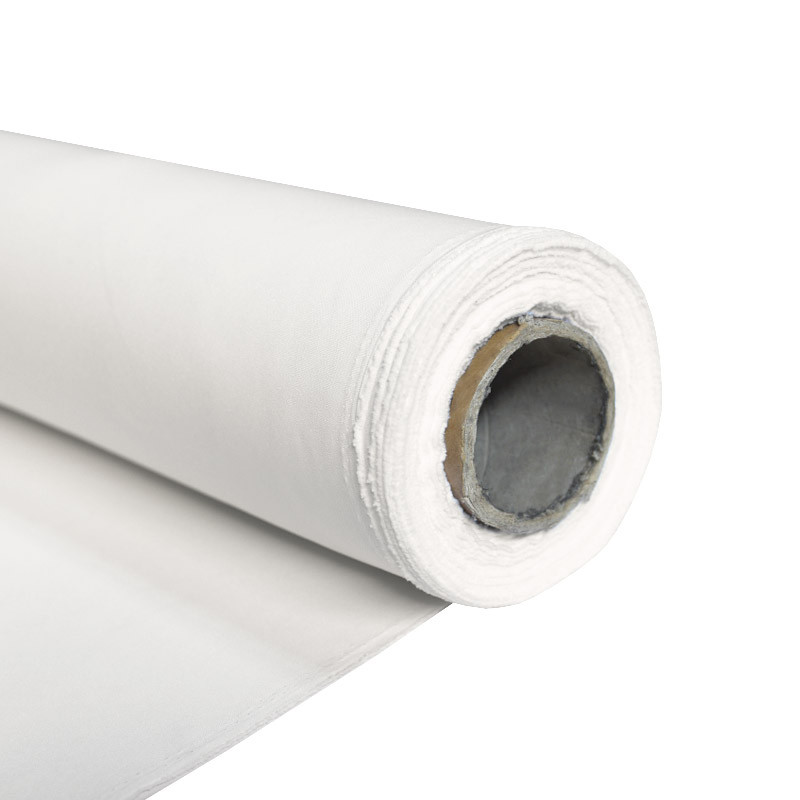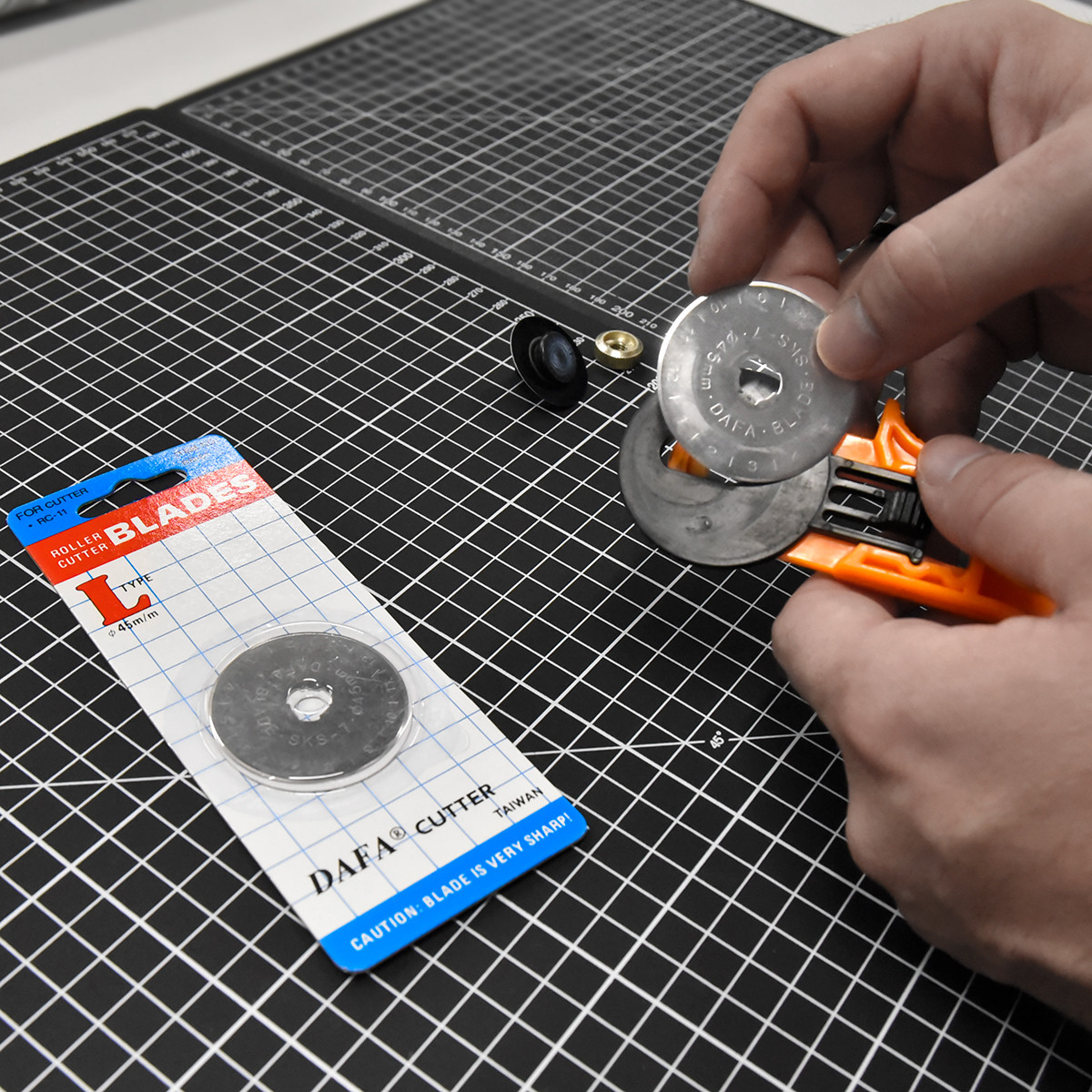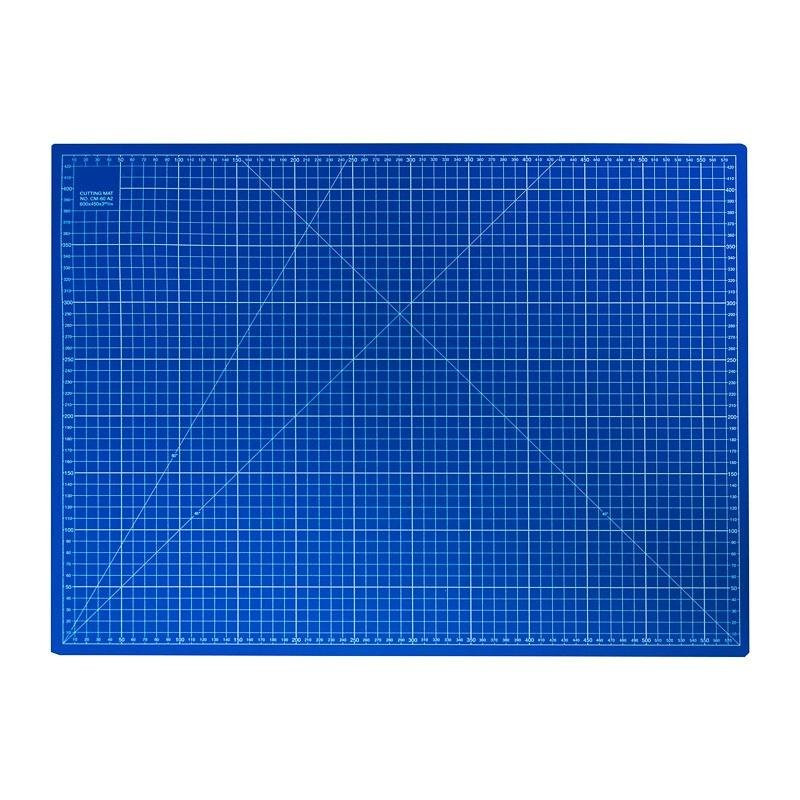No products
Cleaning Scraper for Print Heads
raclette-nettoyage-45mm
New product
Printhead Cleaning Wiper
Optimize the performance of your print heads with our high-quality print head cleaning blade. Specially designed to keep your print heads clean, this blade effectively removes excess ink after each cleaning cycle, preventing unwanted ink flow and dust build-up that could compromise the quality of your prints.
- Durable Material: Made of high-strength rubber, our wiper can withstand the most rigorous cleaning conditions, including the use of rinsing solvents
- Universal compatibility: Compatible with eco-solvent, water-based, pigmented, UV and dye inks, as well as Epson DX4, DX5, DX7, and I3200 printheads
- Durability: Designed to extend the life of your printheads, keeping them in perfect working order
Care Instructions:
- Regular Cleaning: Use a cotton swab or lint-free cloth moistened with rinse aid to thoroughly clean the squeegee and remove any ink residue. Daily cleaning is strongly recommended to ensure optimal performance.
Replacement Required: Replace the cleaning blade as soon as it shows signs of wear or deformation to ensure continued effectiveness.
Available Sizes:
- 45mm
- 168mm
Compatibility:
- Suitable for all types of printheads, including Epson DX4, DX5, DX7, I3200 models.
Instructions for Use:
1. Make sure the wiper is clean and free of residue before use.
2. After each print head cleaning cycle, use the wiper to remove excess ink.
3. Clean the wiper thoroughly with an appropriate rinsing liquid to maintain its effectiveness.
Extend the life of your print heads with our reliable and durable cleaning blade, and ensure crisp, high-quality prints every time.
By choosing our cleaning blade, you are investing in an essential tool for the maintenance and long-lasting performance of your printing machines.
Compositions PET Type d'unités article(s)